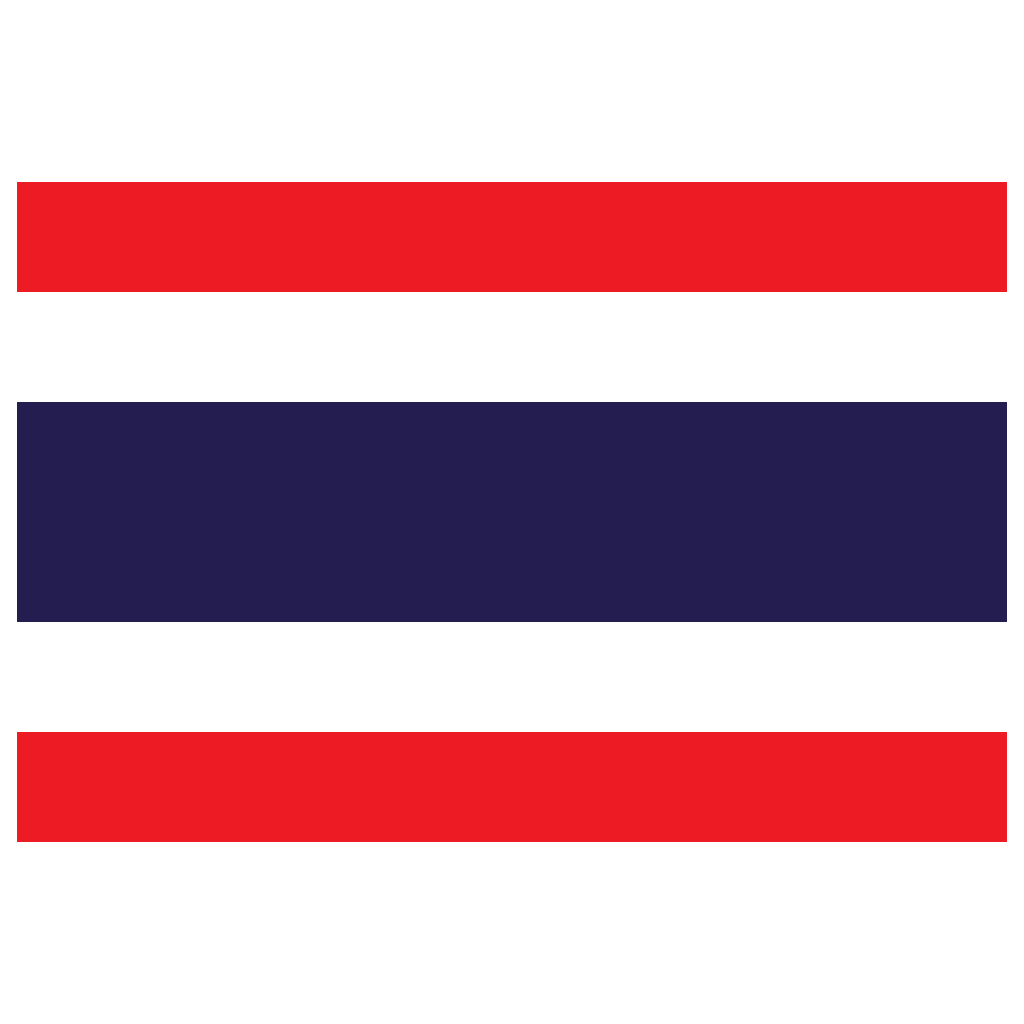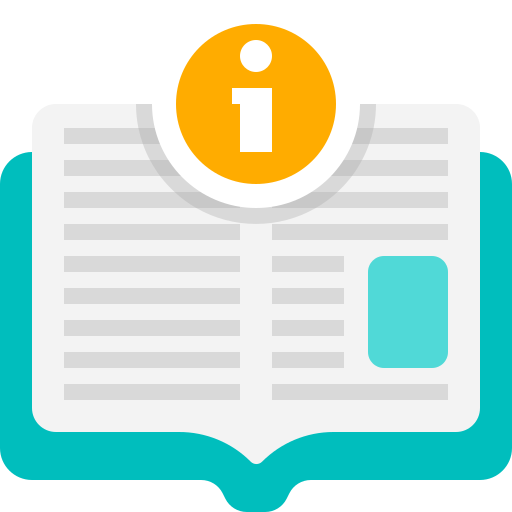1. Click the Login
menu button and enter your ID card/Passport number. Complete your personal
information. Click the Confirm and Next button.
2. Click the menu above and select [Room information]
3. Select a dormitory and click the yellow [Reserve a
room] button.
4. Select a room. If the room is available, a green “Available” will show up. You
can click to reserve that room. Your personal information and room details will then
be displayed for you to check. Click the
Confirm Reservation
if you want to
reserve that room.
5. After booking a room, please wait for
confirmation from the dormitory staff.
If you don't understand, learn how to reserve a room by clicking the picture of a manual on the right.